There are blocks which allow sprites to be moved to either a set location or to adjust their current position by a certain amount.
To move to a set location the blocks below can be used where you enter in the new position in the white rounded rectangle. This number can be either positive or negative.
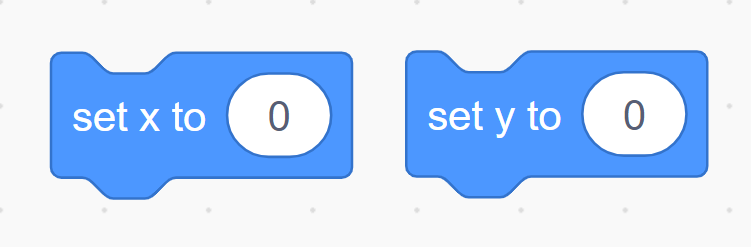
If you want to change where the sprite is by a certain amount there is a different type of block to shift the sprites values by a set value which can be used to either increase or decrease its current X or Y values.
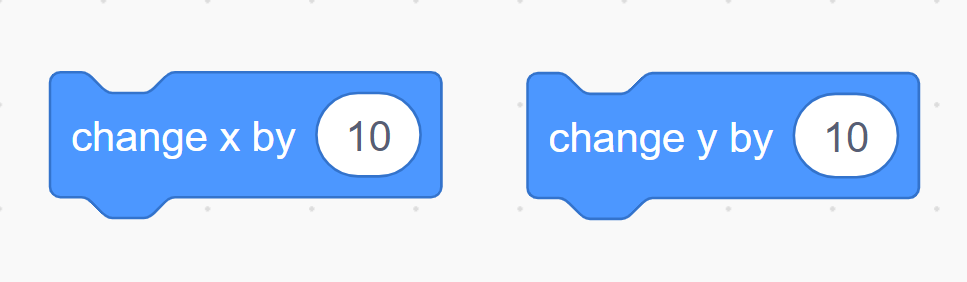
The numbers can be anywhere between 240 and -240 for the X values and between 180 and -180 for Y values
Click on the link below to get some demo code with these blocks, try changing the number inside a block and click on it to see what happens.
