Broadcast blocks allow you to send messages through scratch code either within the same sprite or between different sprites.
There are 3 different blocks that can be used for broadcasting, two for sending and one for receiving.

The first block is similar to the “when I start as a clone” block from the last lesson. When it receives a message it will run the code underneath.
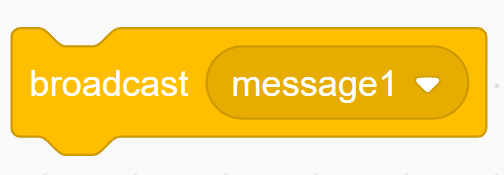
This second block will broadcast the selected message which can be chosen by clicking the dropdown box and either selecting or making a new message.
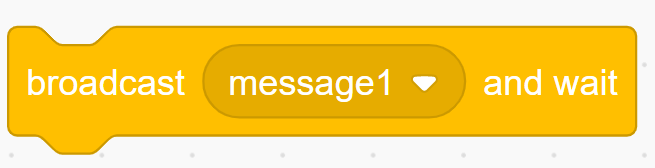
This last block is similar to the second where it will broadcast a message but will wait for the first block to finish running its code.
Have a go playing with the code below and experiment with broadcasts, try looking back at previous projects you have made and try and change it so the code functions the same but uses broadcast blocks.
https://scratch.mit.edu/projects/351965180
