You can use backdrops to change how the background looks, rather than having a white background you can change it to many pre-made options.
To add a new backdrop click on the round button on the bottom right side of the screen, this will let you select a new backdrop to use.
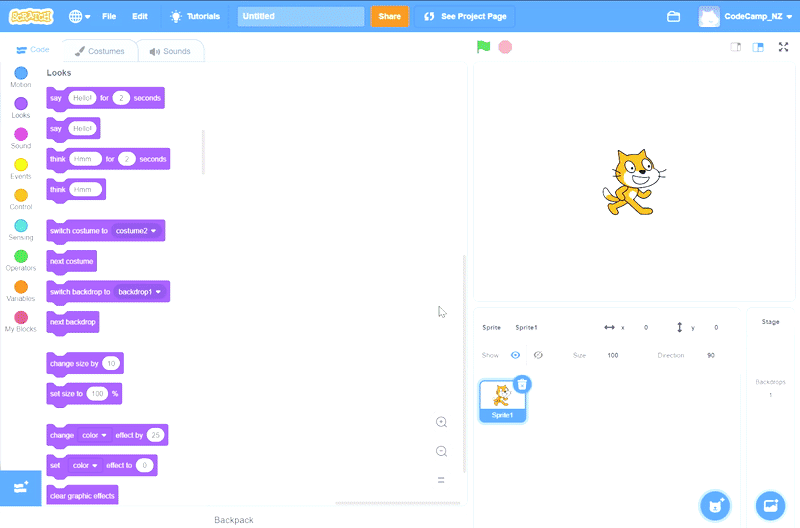
This could be used to have multiple backgrounds in a game where you change the background if a player wins or to move from one level background to the next.
In this example code, https://scratch.mit.edu/projects/346217349/editor/ the background changes when you click on the cat and then swaps back to a white background after 2 seconds.
Try to modify this code so that it changes between two different backdrops.
