Scratch and Tynker both are based on a block design where you simply need to drag different blocks together to complete tasks for example below is a simple set of instructions telling the cat to move 10 steps.
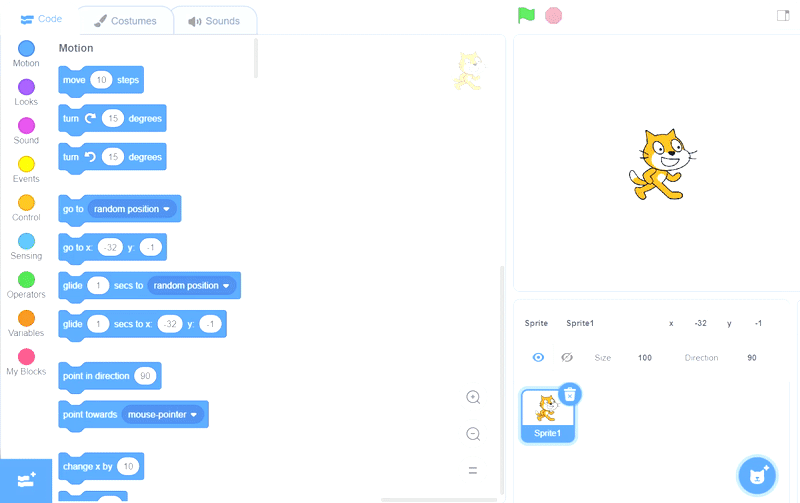
Go to https://scratch.mit.edu/ and ask a tutor to help you set up a new account.
Once you have made a new account and have created a new project, have a look at the left side of the screen where there are various circles with names underneath them. There are 9 different types of blocks each with a different colour which can be used to find where to get the block from.

This block here can be found by clicking on the yellow Events button on the left side of the screen (shown below)
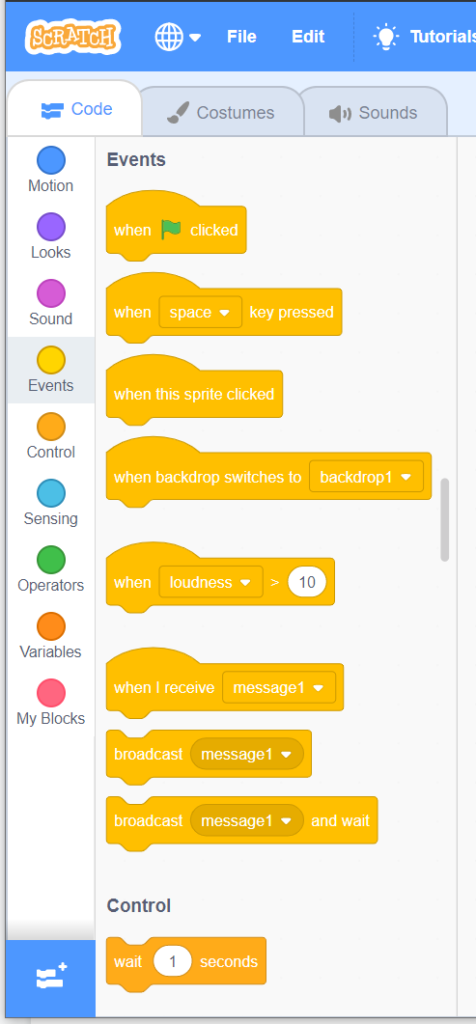
Spend a bit of time looking through each of these different sections of blocks to get an idea about what different types of blocks there are.
