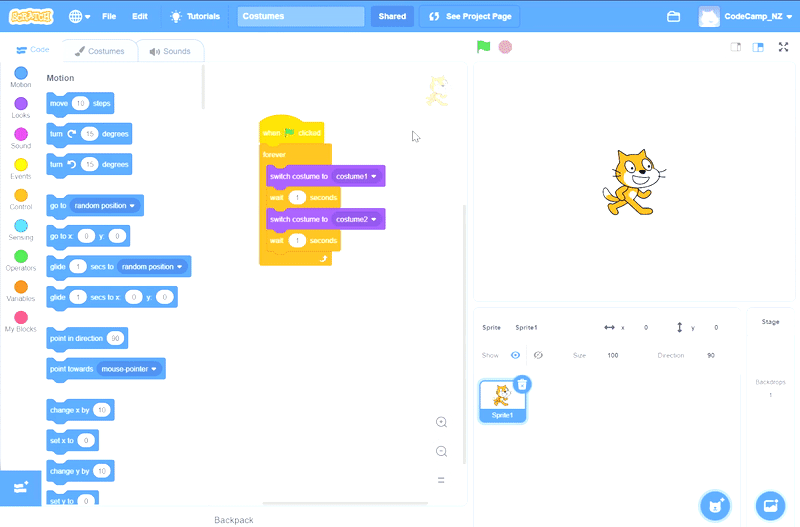Costumes allow you to change how a sprite looks. You can either change a sprites costume using code blocks or by manually changing the costume.
The Costume tab is found on the top left side of the screen beside the code tab. In this tab, you can either change the costume by drawing on it or selecting a new costume using the circular button down the bottom left of the screen demonstrated in the GIF below.
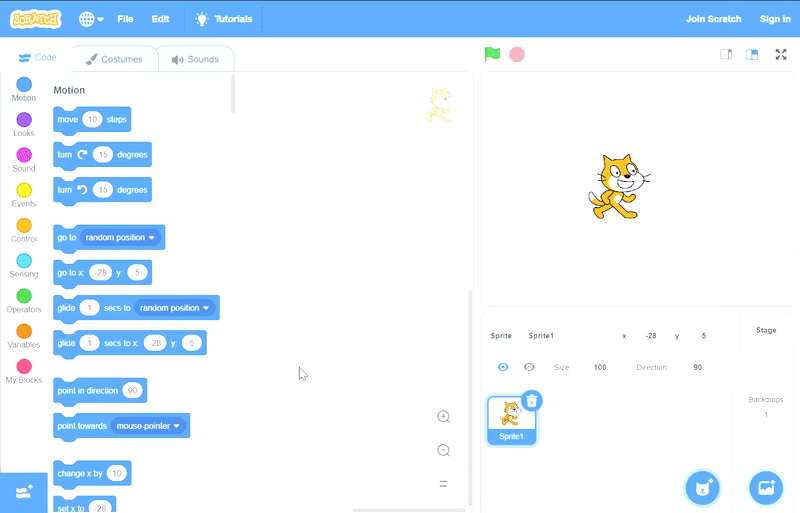
Blocks can also be used to change a sprites costume. For example, to animate the Sprite so it looks like its walking.
Click https://scratch.mit.edu/projects/346214902/editor/ to test this code.
Try changing the costumes so it switches between different ones.