Navigation bars are essential to moving around a website. Every multi page website has a navigation bar of some sort, that the user learns to navigate with.
Some examples below:
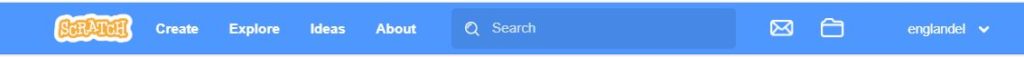

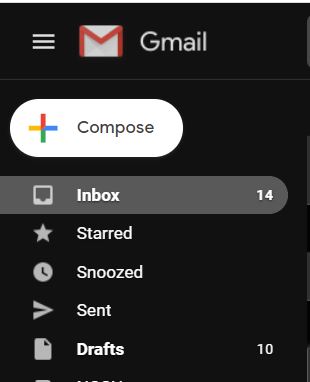
But how do we create navigation bars?
Navigation bars are just links to the other pages of the site. Each page of your website should have the same navigation bar, so you can easily go back in forth between pages. CSS is used to make navigation bars look more pretty, however in this course we are going to focus on creating the links themselves, before looking at design options.
Checklist for creating an HTML navigation bar:
- <div> to put all of the links within
- <a> , 1 for each link you want to include in your website
Watch the video below to learn how to create a simple navigation bar.
| <div style=”background-color:grey;”> <a href=”index.html”>Home</a> <a href=”tomato.html”> Tomato Soup Recipe</a> </div> |
| This is the code written in the above video. Remember that each page of your website, needs to have the same navigation bar. |
