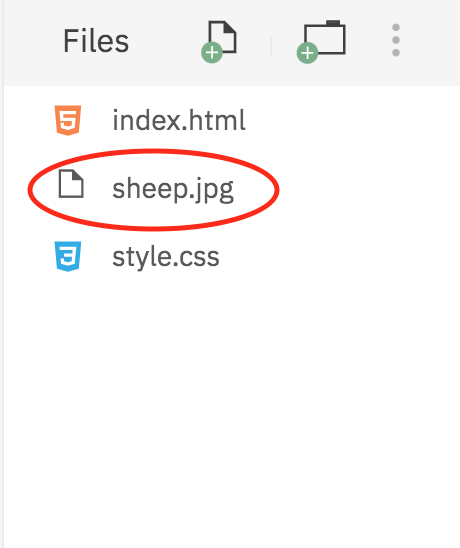Adding the image file into repl.it:
Step 1: On the left hand side on Repl.it, click on the button with 3 dots and click on upload file. A drop down box with your files will appear
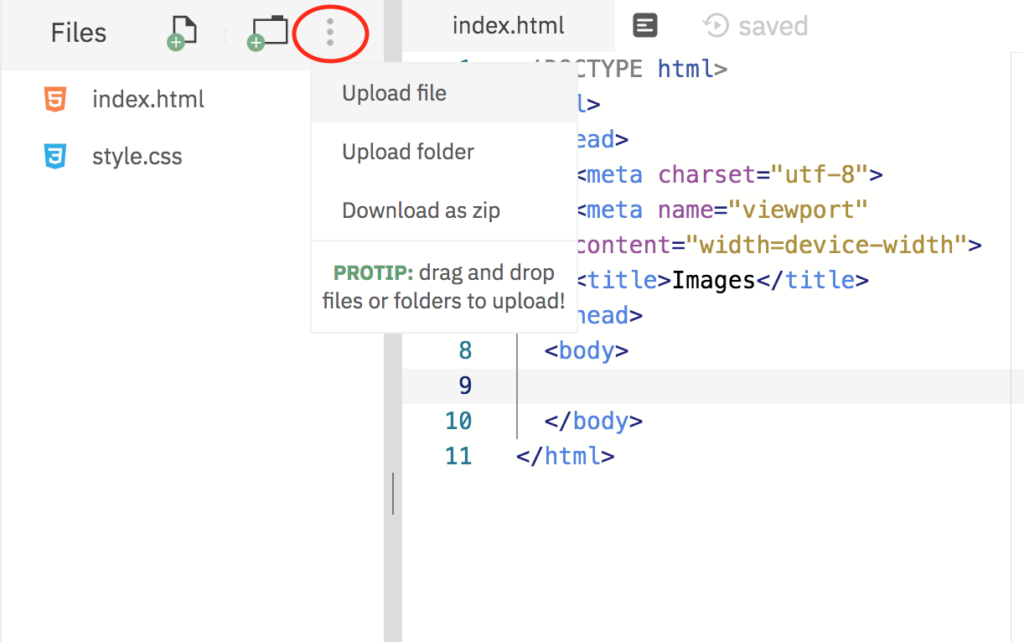
Step 2: In the drop down box, select the folder where the image is saved. Choose the image and then click open
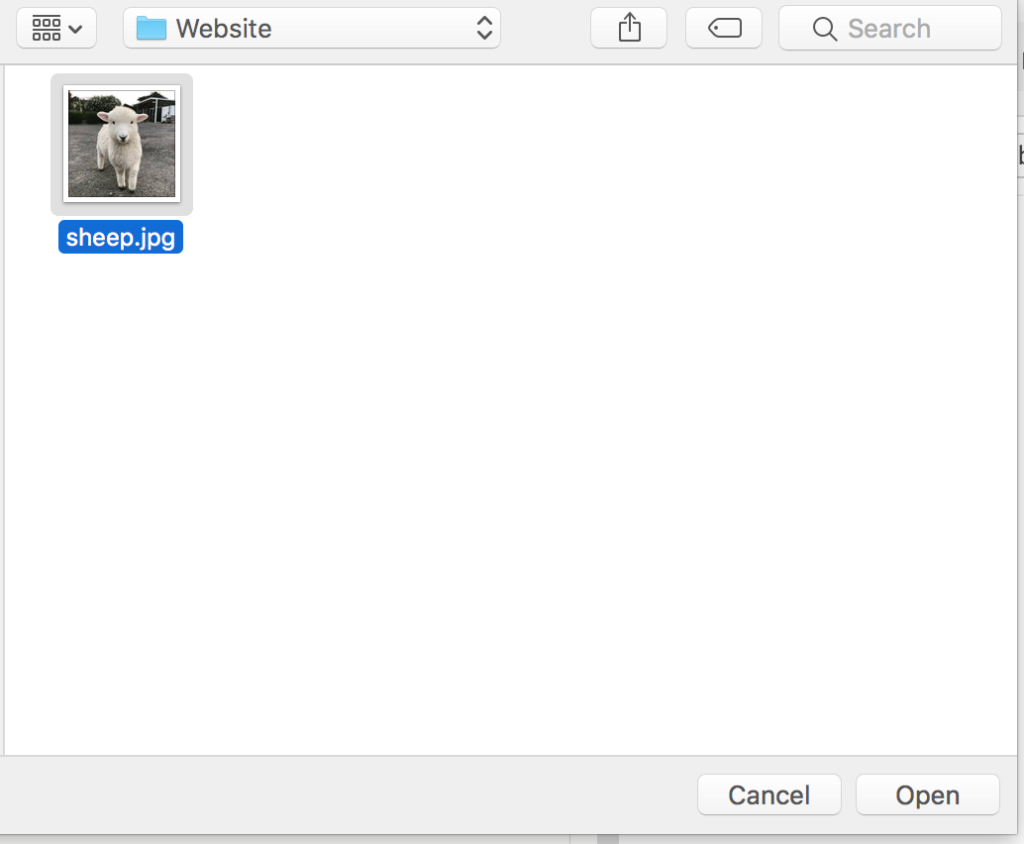
Step 3: Once the image has downloaded into Repl.it, it will show in the left hand bar