The alt attribute stands for alternative text to your image. Any text that you include in the alt attribute will show on the website when there is an error causing the image not to appear. This text is also used when the computer reads out the information on the web page to a user, so the user then knows what the image is about without having to physically see it.
Here is an example of alt text on a webpage when the image is not showing:
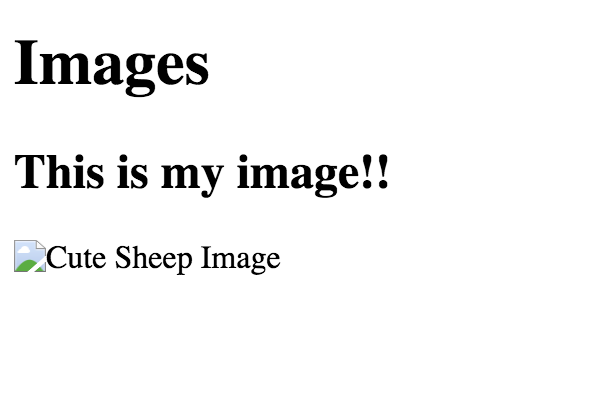
To include an alt attribute in your image, add it inside your <img> tag. The sentence that you include after the alt attribute should be a short description of what the image is about.
<img src='sheep.jpg' alt='Cute Sheep Image'>Try it yourself below! Add in some alt text to the image
If you didn’t watch the video in the previous lesson, here it is again. It covers what is in this lesson and the next lesson.
