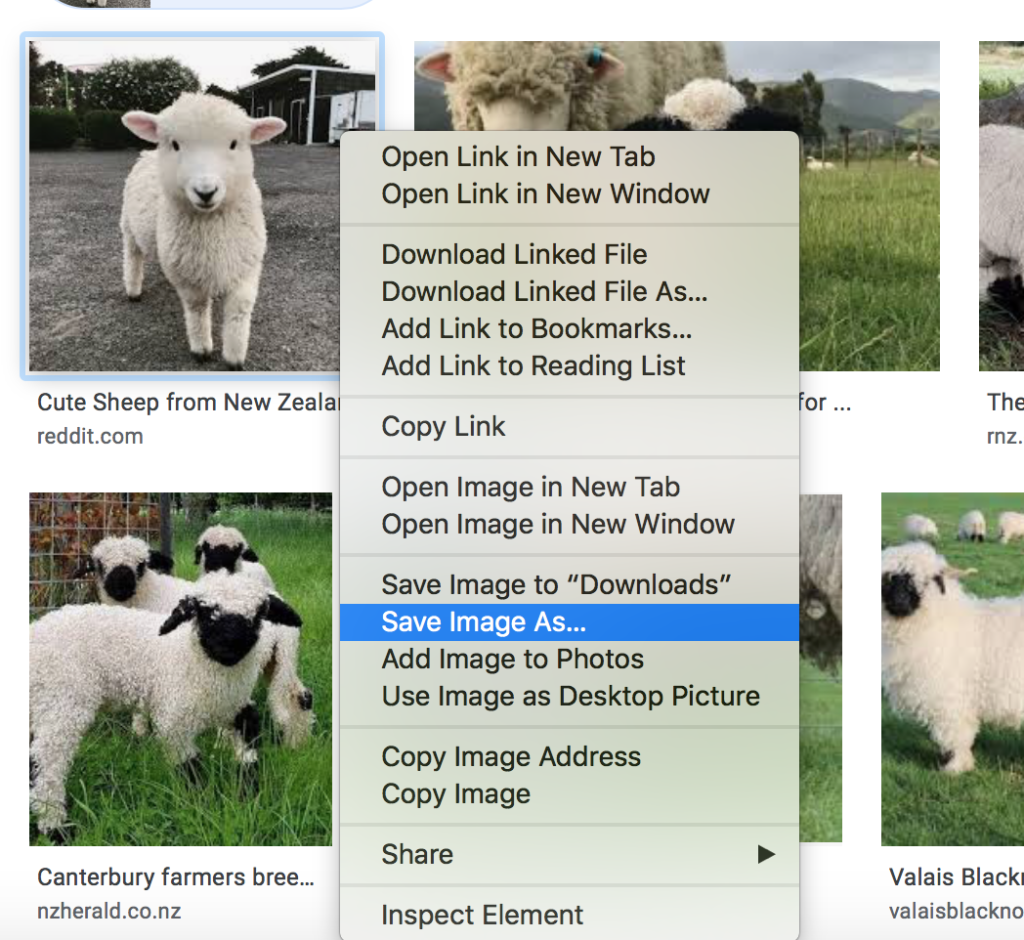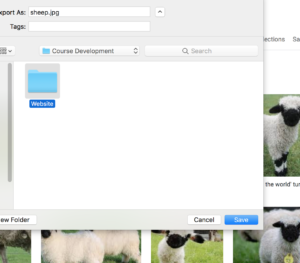Here are the steps for downloading and saving an image from the internet:
Step 1: Search for an image using Google etc.
Step 2: Right click on the image. When the pop up of options appears on the side, click ‘Save image as …’.
Step 3: A pop down box will appear on your screen to let you save the image. Save the image in a folder that you can easily find it in. Select the image to be saved as a jpg or a png